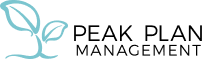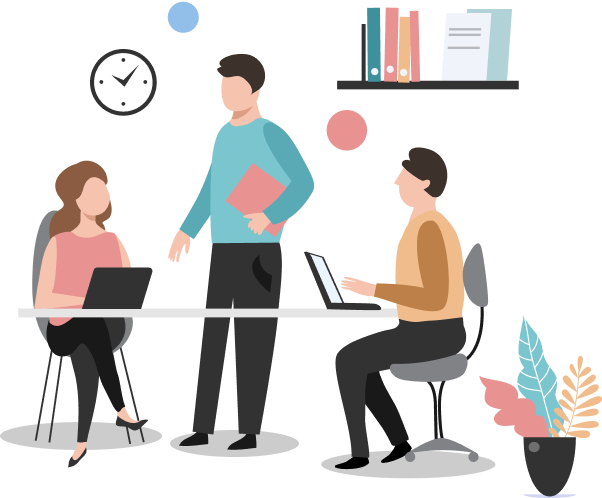Yes!
You have the choice and control to choose and/or change your plan manager at any time.
Changing over to Peak Plan Management is simple, Just follow these 3 easy steps:
- Notify your current plan manager that you would like to cease services with them. Some providers require notice to cancel services, ask them if this applies to you and request an end of service date.
- Sign up with us using our online sign up form or call or email us to discuss signing up with us. Make sure you let us know the end of service date for your old provider.
- Wait for an email and call from us to confirm that we are now your plan manager.